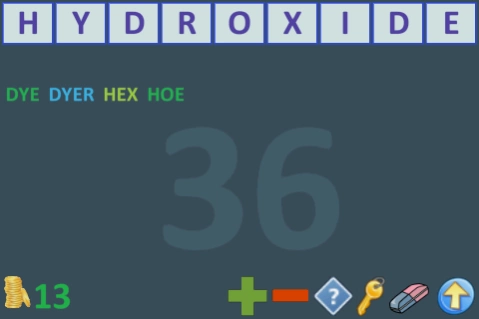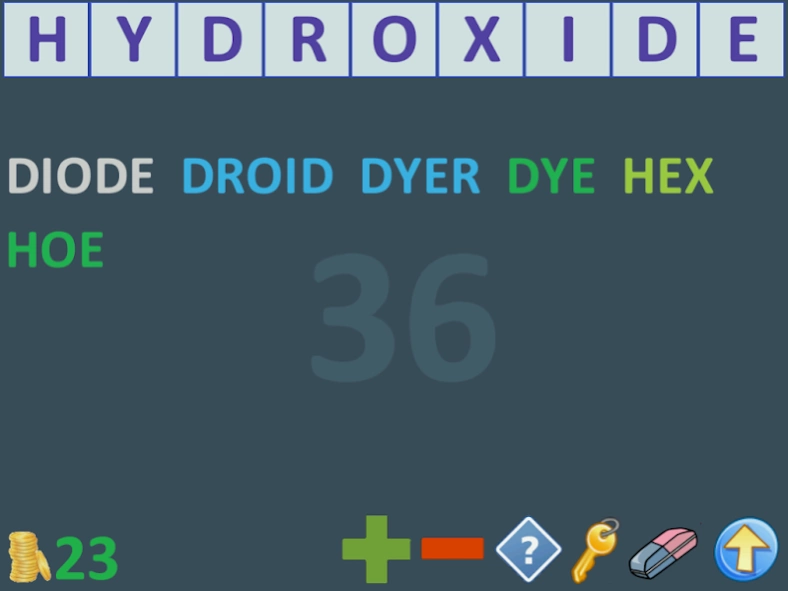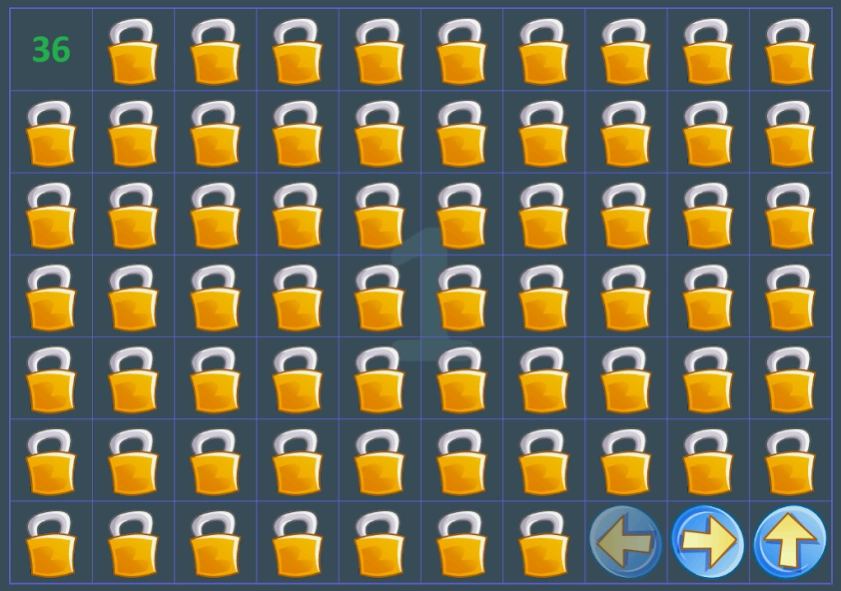Cоставь слова на английском 1.0.37
Free Version
Publisher Description
Cоставь слова на английском - Form words in English. For each word with translation into Russian.
The application submitted until 1 level, which includes 110 words in English between 8 and 10 characters, inclusive, of which it is proposed to form words - common nouns. The number of remaining words displayed water mark on the background screen.
Clicking on the word to guess, you can see its translation in Russian. For each open word you get points - one point for the letter of the word. These points then allow, if necessary, use the prompts.
Distinguishing Features:
- Easy control of the game, which in addition to most of the action buttons can perform gestures;
- Support for portrait and landscape screen orientations;
- The ability to customize the font size to guess the words to your liking.
Description of gestures:
Screen with a table-level tasks:
- Swipe gestures to page turning left and right;
Screen with the word:
- Delete word you typed - horizontal swipe gesture from right to left (or left to right) at the level of the main word or guess;
- Gesture "stretching-compression" to change the font guess the word;
- If the guess words do not fit on the screen - the ability to scroll through the words left and right.
About Cоставь слова на английском
Cоставь слова на английском is a free app for Android published in the Puzzle & Word Games list of apps, part of Games & Entertainment.
The company that develops Cоставь слова на английском is popapp.org. The latest version released by its developer is 1.0.37.
To install Cоставь слова на английском on your Android device, just click the green Continue To App button above to start the installation process. The app is listed on our website since 2018-12-24 and was downloaded 0 times. We have already checked if the download link is safe, however for your own protection we recommend that you scan the downloaded app with your antivirus. Your antivirus may detect the Cоставь слова на английском as malware as malware if the download link to org.popapp.WordsEn is broken.
How to install Cоставь слова на английском on your Android device:
- Click on the Continue To App button on our website. This will redirect you to Google Play.
- Once the Cоставь слова на английском is shown in the Google Play listing of your Android device, you can start its download and installation. Tap on the Install button located below the search bar and to the right of the app icon.
- A pop-up window with the permissions required by Cоставь слова на английском will be shown. Click on Accept to continue the process.
- Cоставь слова на английском will be downloaded onto your device, displaying a progress. Once the download completes, the installation will start and you'll get a notification after the installation is finished.